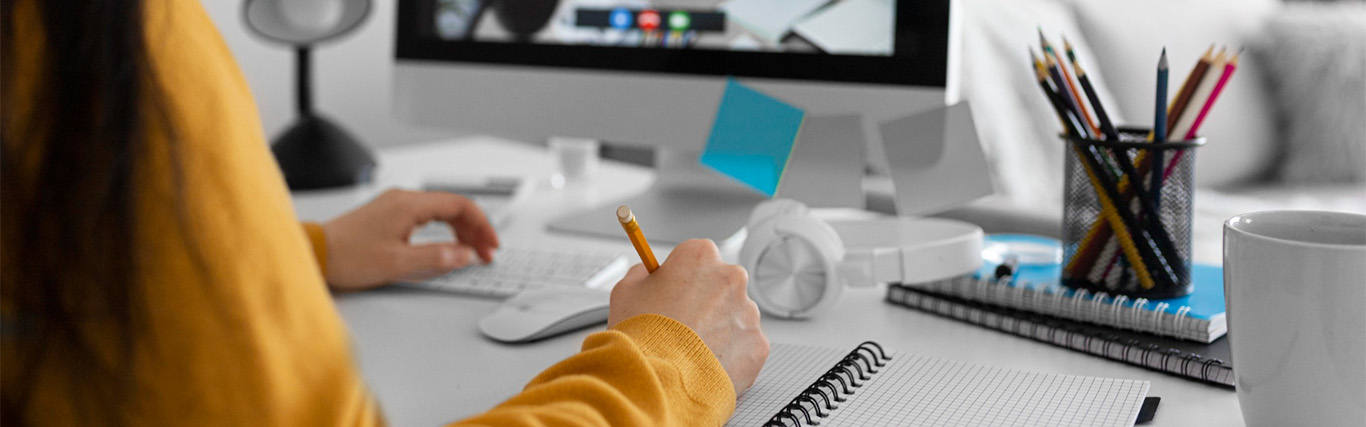
Technology Short Courses
-
The Center for Integrated Professional Development will begin using a new registration system for workshops and events starting in November of 2023. The new service utilizes Campus Solutions, the same system used by faculty and staff to submit timesheets, check vacation time, and more.
Users will notice a substantial visual difference between the “classic” registration system and the new one. In addition, when registering from off campus locations, users may be asked to complete Multi-Factor Authentication (MFA).
Users can see what they have previously registered for and cancel registrations by logging in to this tracking page.
If you have questions about the content of a workshop or need an accommodation to fully participate, please email ProDev@ilstu.edu. If you receive an error message while attempting to register, please contact the Technology Support Center.
Teaching Technology
Canvas is Illinois State’s official learning management system If you need help teaching with Canvas, please email ProDev@ilstu.edu or call (309) 438-2542.
- Canvas
- Camtasia
- Nearpod
- Padlet
- SoftChalk Create
- ScreenPal (formerly Screencast-O-Matic)
- Zoom
Create Videos within Canvas
Friday, April 5 • 9 a.m. to 10:30 a.m.
Online
Facilitator:
Tony Piña, Center for Integrated Professional Development
Easily record, edit, and share videos—all from within Canvas! Canvas Studio allows you to record from your webcam, capture your screen, or both. You can record videos once and embed them into multiple courses. You can add test questions to videos to make gradable assignments and automatically add closed captions. You can create videos for teaching, assignments, assessment, and feedback. Canvas Studio will report who watched your videos and for how long. Your students also have Canvas Studio, so you can create assignments where students record and submit videos to you. Registration is required.
Equitable Assessment Practices in Canvas
Friday, March 8 • 9 a.m. to 10:30 a.m.
Online
Facilitators:
Alyssa Herman, Center for Integrated Professional Development
Steve Travers, Center for Integrated Professional Development
This workshop will discuss what equitable assessment means and what it can look like in practice. We’ll focus on specific choices that you can make within your Canvas assignments to provide students with different types of opportunities to demonstrate their knowledge. You’ll learn more about setting up Assignments and Quizzes in ways that promote equity before the assignment even reaches the student. In addition, you’ll learn about equitable grading practices using Canvas’ SpeedGrader. Registration is required.
Note: Completing Module 3 of the Fundamentals for Faculty course or a previous Technology Short Course covering the Assignment or Quizzes tool is recommended.
Use Canvas to Support an In-Person Course
Friday, March 1 • 9 a.m. to 10:30 a.m.
Online
Facilitators:
Allison Hauser, Center for Integrated Professional Development
Stephanie Wilson, Center for Integrated Professional Development
Nichol Brown, Center for Integrated Professional Development
When teaching an in-person or hybrid course, Canvas is there to help! With just a little bit of time and planning, you can use Canvas to help students grow, learn, and be successful in your course. You will learn evidence-based strategies for designing and sharing course content with students. You will explore how to use communication tools to reach out to students in ways that can foster learning and classroom community. This workshop emphasizes how even the smallest choices you make in Canvas can have the biggest impact on student learning. Registration is required.
There is currently no workshop scheduled for this topic. If you need help, please contact Greg Maier at gmmaier@ilstu.edu to schedule a consultation.
Nearpod
There is currently no workshop scheduled for this topic. If you need help, please contact Greg Maier at gmmaier@ilstu.edu to schedule a consultation.
Padlet
There is currently no workshop scheduled for this topic. If you need help, please contact Greg Maier at gmmaier@ilstu.edu to schedule a consultation.
There is currently no workshop scheduled for this topic. If you need help, please contact the email the Center at ProDev@ilstu.edu to schedule a consultation.
There is currently no workshop scheduled for this topic. If you need help, please contact Greg Maier at gmmaier@ilstu.edu to schedule a consultation.
Teaching with Zoom
There is currently no workshop scheduled for this topic. If you need help, please contact Jim Gee at jpgee@ilstu.edu to schedule a consultation.
Campus Applications
The Technology Support Center offers trainings on several web-based applications used on campus. Learn how to use these different technologies and its various features. Depending on the subject, training sessions are a self-paced course or conducted over Zoom. Contact the Technology Support Center (TSC) to learn more about each course, arrange, or sign up for a training.
- About.IllinoisState Websites for Faculty and Staff
- Achieve
- Campus Solutions
- Comevo
- Creating Articles for News.IllinoisState
- Formstack
- Improve Your Website Content
- Omni CMS (OU Campus)
- Qualtrics
- ProctorTrack
- TimeClock Plus
There is currently no workshop scheduled for this topic. If you need help, please contact Mike Regilio at mjregil@ilstu.edu to schedule a consultation.
Duration: 1 hour
Format: Zoom
Learn how to edit your profile, make appointments, block/unblock appointments, cancel/uncancel appointments, and how to use a group calendar. Knowledge articles covering the main points of what is covered in training are emailed to you post-training.
Achieve trainings can be completed individually or in a group and take approximately one hour. These trainings are arranged on an as-needed basis and are established by contacting the Technology Support Center.
Duration: 1.5 hour
Format: Zoom
Learn about the basic features and structure of Campus Solutions, such as Campus Solutions terminology, how to navigate Campus Solutions, and how to perform functions within this application. Based on your role in Campus Solutions, other menus and functions based on your access can be covered as well. Knowledge articles covering the main points of what is covered in training are emailed to you post-training.
Campus Solutions trainings can be completed individually or in a group and take approximately 1.5 hours. These trainings are arranged on an as-needed basis and are established by contacting the Technology Support Center.
Duration: 1 hour
Format: Zoom
Learn about Comevo’s features, how to create an online module, and how to generate reports to view the usage of your module(s).
Comevo trainings are taken online in a self-directed format.
Alternatively, Comevo trainings can be completed individually or in a group and take approximately one hour. These trainings are arranged on an as-needed basis and are established by contacting the Technology Support Center.
Creating Articles for News.IllinoisState
Tuesday, December 5 • 11 a.m. to 11:30 a.m. (register by December 1)
Tuesday, January 23 • 1 p.m. to 1:30 p.m. (register by January 19)
Thursday, February 15 • 10 a.m. to 10:30 a.m. (register by February 13)
Wednesday, March 6 • 2 p.m. to 2:30 p.m. (register by March 4)
Tuesday, April 9 • 2:30 p.m. to 3 p.m. (register by April 5)
Online
Facilitator:
Kevin Bersett, University Marketing and Communications
Learn how to use the News.IllinoisState.edu content management system, powered by WordPress, to add news articles, tag them to feed to multiple locations (including your website), insert images, photo galleries, and more. This workshop is open to faculty and staff only. Registration is required.
Please note: To participate in one of these events, please email Kevin Bersett (kdberse@IllinoisState.edu) before the registration deadline. He will provide you with the relevant Zoom link and a document to review prior to the session, which will be a quick review of the materials and an opportunity to ask questions and receive clarification on any directions that may be unclear.
Duration: 1 hour
Format: Zoom or online course
Learn how to navigate Formstack, how to create a form, and how to collect form submissions.
Formstack can be learned through our self-paced training course. Contact the Technology Support Center to be enrolled into the course.
Alternatively, Formstack trainings can be completed individually or in a group and take approximately one hour. These trainings can be arranged on an as-needed basis and are established by contacting the Technology Support Center.
There is currently no workshop scheduled for this topic. If you are interested in taking this workshop, email Dan Stanislaus at dwstani@ilstu.edu.
Omni CMS (OU Campus)
Thursday, February 8 • 10 a.m. - 11 a.m.
Thursday, March 14 • 10 a.m. - 11 a.m.
Thursday, April 11 • 10 a.m. - 11 a.m.
Thursday, May 9 • 10 a.m. - 11 a.m.
Online
Facilitator:
Dan Stanislaus, WEB and Interactive Communications
Learn how to use Omni CMS (formerly OU Campus), Illinois State's primary content management system for department and college websites. This training covers all the basic vocabulary of websites and goes over how to edit and publish content. You'll also learn how to request more complex website updates from the WEB staff, such as layout changes, adding pages, navigation, and more. Registration is required.
To learn more about other web-based platforms such as our About websites or Digital Measures, request assistance from the Technology Support Center.
Duration: 1.5 hours
Format: Zoom
Learn about the features in Qualtrics, how to create a Qualtrics survey or other project, analyze the results, and how to create reports based on the results. Knowledge articles covering the main points of what is covered in training are emailed to you post-training.
Qualtrics trainings are offered monthly. Sign up for a session at this website: Human Resources Trainings and Workshops
Alternatively, Qualtrics trainings can be arranged on an as-needed basis and are established by contacting the Technology Support Center. These trainings can be completed individually or in a group and take approximately 1.5 hours.
Duration: 1 hour
Format: Zoom
Learn about the features of ProctorTrack and how it is used with your online course. ProctorTrack is an online remote proctoring used during exams to detect and deter academic misconduct and be used with your online course.
Learn about the different components of ProctorTrack, how to use it, and the student experience when students use ProctorTrack.
ProctorTrack trainings are completed individually or in a group and take approximately one hour. These trainings can be arranged on an as-needed basis and are established by contacting the Technology Support Center.
Duration: 45 minutes
Format: Zoom
TimeClock Plus trainings cover how to use TimeClock Plus as a manager. TimeClock Plus is an online timeclock that employees can use to clock in and out of their shifts.
Learn how to use the features in TimeClock Plus, such as how to access TimeClock Plus, approve shifts, and edit a shift’s start and end times.
TimeClock Plus trainings can be completed individually or in a group and take approximately 45 minutes. These trainings are arranged on an as-needed basis and are established by contacting the Technology Support Center.
Microsoft Office
- Excel
- Microsoft Forms
- OneDrive
- OneNote
- PowerPoint
- Stream
- Teams
- Word
For Excel support, please contact Human Resources. HR offers both workshops and access to LinkedIn Learning.
There is currently no workshop scheduled for this topic. If you need help, please contact Jim Gee at jpgee@ilstu.edu to schedule a consultation.
Teaching with OneDrive
There is currently no workshop scheduled for this topic. If you need help, please contact Jim Gee at jpgee@ilstu.edu to schedule a consultation.
There is currently no workshop scheduled for this topic. If you need help, please contact Jim Gee at jpgee@ilstu.edu to schedule a consultation.
There is currently no workshop scheduled for this topic. If you need help, please contact Greg Maier at gmmaier@ilstu.edu to schedule a consultation.
There is currently no workshop scheduled for this topic. If you need help, please contact Greg Maier at gmmaier@ilstu.edu to schedule a consultation.
Microsoft Teams
Duration: 1 hour
Format: Zoom
Learn how to use each feature in Microsoft Teams, the purpose of each feature, how to chat with individuals and groups, and how to share files. Knowledge articles covering the main points of what is covered in training are emailed to you post-training.
Microsoft Teams trainings are offered monthly. Sign up for a session at this website: Human Resources Trainings and Workshops
Alternatively, Microsoft Teams trainings can be arranged on an as-needed basis and are established by contacting the Technology Support Center. These trainings can be completed individually or in a group and take approximately one hour. If needed, other Microsoft Team functions can be covered based on the trainees’ interests.
Microsoft Word
There is currently no workshop scheduled for this topic. If you need help, please contact Greg Maier at gmmaier@ilstu.edu to schedule a consultation.
Adobe Creative Cloud
- Adobe Creative Cloud Express
- Adobe Portfolio
- Adobe XD: Introduction
- Illustrator
- InDesign
- Photoshop
- Premiere Rush
There is currently no workshop scheduled for this topic. If you need help, please contact Greg Maier atgmmaier@ilstu.eduto schedule a consultation.
There is currently no workshop scheduled for this topic. If you need help, please contact Greg Maier at gmmaier@ilstu.edu to schedule a consultation.
There is currently no workshop scheduled for this topic. If you need help, please contact Greg Maier at gmmaier@ilstu.edu to schedule a consultation.
There is currently no workshop scheduled for this topic. If you need help, please contact Greg Maier at gmmaier@ilstu.edu to schedule a consultation.
There is currently no workshop scheduled for this topic. If you need help, please contact Greg Maier at gmmaier@ilstu.edu to schedule a consultation.
There is currently no workshop scheduled for this topic. If you need help, please contact Greg Maier at gmmaier@ilstu.edu to schedule a consultation.
There is currently no workshop scheduled for this topic. If you need help, please contact Greg Maier at gmmaier@ilstu.edu to schedule a consultation.
If you need a special accommodation to fully participate in a Center event, please contact the Center at ProDev@ilstu.edu.